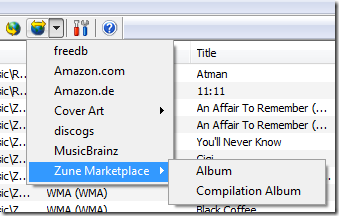A new Zune release, a new updated set of sources for Mp3tag. The instructions are the same as always:
- Download the latest Mp3tag Zune Marketplace Sources: ZuneMarketplace.zip
- Unzip the two .src files into %appdata%Mp3tagdatasources
- Click the Sources button in Mp3tag and you’re ready to rock!
Two notes about this update:
- I renamed the sources to “Zune Marketplace” from just “Marketplace”, mostly to put
it at the bottom of the list making it faster to select as well as giving Zune some
branding love. - Now this change may be a bummer for some, I no longer have a good end-point for
the 800×800 album art. I used to be able to do a little dance and grab the
nice hi-res album art but no longer. I’m still poking around to see if I can’t
find a better source but for now you’re stuck with 200×200.
UPDATE: I’ve changed the scripts slightly to accommodate a change in version 2.48 of Mp3Tag where the BAND field has been renamed to ALBUMARTIST.