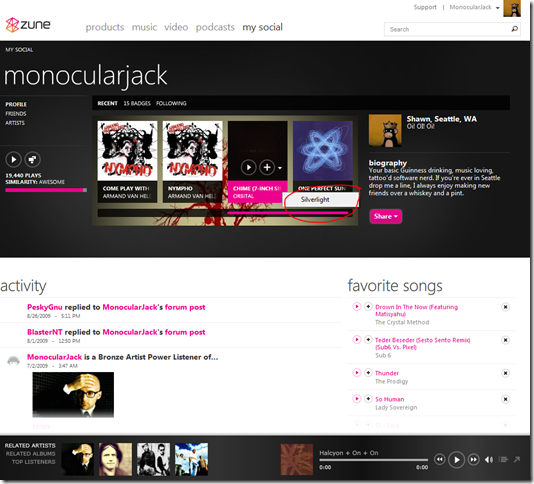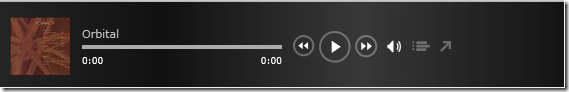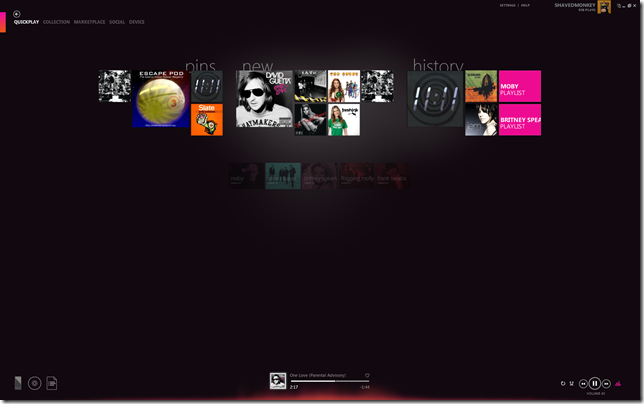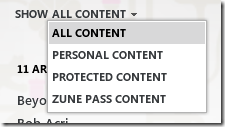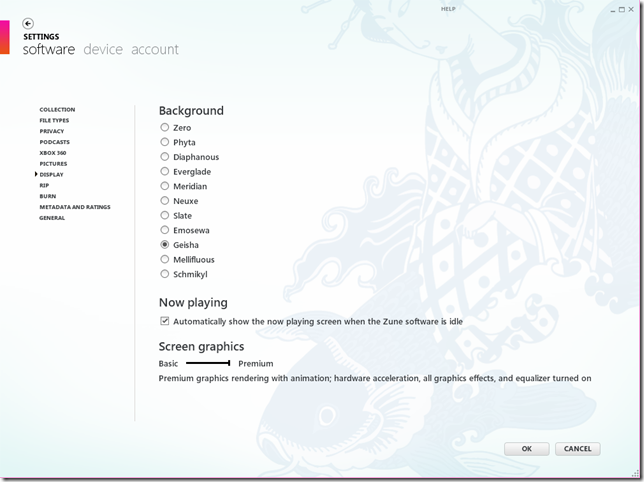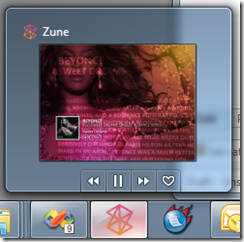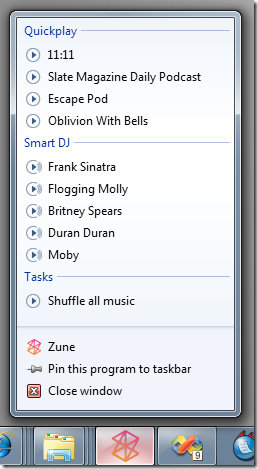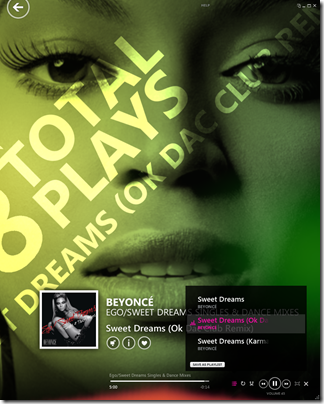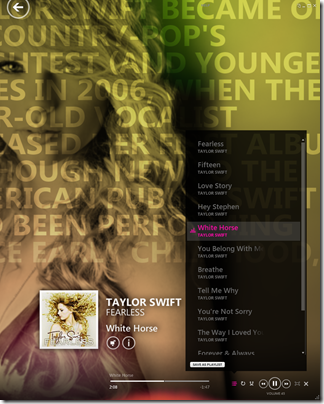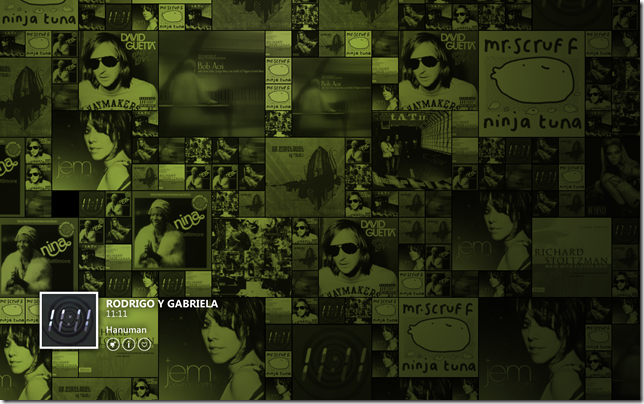The next generation of Zune is here and as someone that has been fortunate enough to play with both the new software and a ZuneHD I wanted to share some of my favorite things in the new software. More details on the ZuneHD itself to come, as while I wrote this post the software features kept piling up so I’ll save the hardware focused one for tomorrow.
Quickplay
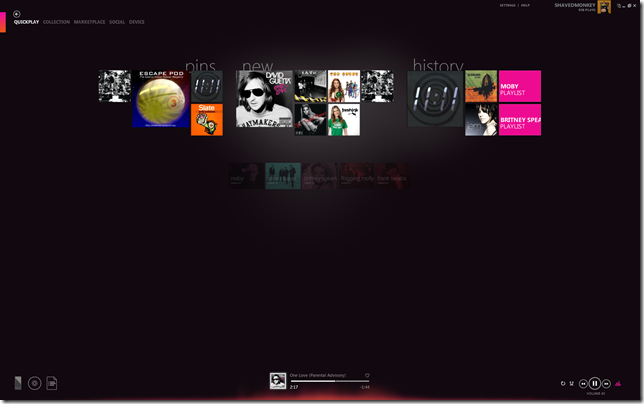
This is the new landing page when you first open the software and you’re instantly given a rich, media-centric view that shows new items, your most recently listened to items as well as anything you’ve pinned to the Quickplay menu. One of my favorite things about the Zune software is the fact that the UI adds to the media experience instead of just being a database of media.
While Quickplay is a nice, big, in-your-face feature there are quite a few little details I’d like to call out that you may miss.
Smart DJ

OK, so this isn’t really a subtle, little detail and many will argue that this is the feature that makes Zune 4.0 worthy. Smart DJ is like the iTunes Genius feature married to Pandora, able to create a never-ending stream of music based on an artist or song. Where this really shines is when you couple it with a Zune Pass because now you can pull music not just from your collection but from the entire Zune catalog. I’ve already discovered a ton of great music this way with the added benefit of being able to save these Smart DJ recommendations to playlists that I can then put on my device.
Remaining Credits & Expiration Date

Your Zune Pass gives you 10 free songs month but they don’t roll over so it’s nice to know when you’re entering “use ‘em or lose ‘em” territory. Now as their expiration date grows close the number of credits you have left turns a bolded pink and the credit’s expiration date is shown, calling out that you better use them soon. Given that I’m not close to my date it’s hard to screen capture this feature 
Suggested Songs

If you click on your remaining credits you’ll be offered a list of suggested songs you might want to own, another great feature because invariably right when you need to pick exactly 10 songs is when you completely blank on all the music you’ve listened to, ever, and you end up either wasting the free songs or buying something you didn’t really want.
Content Filtering
If you’re a Zune Pass subscriber you’ve probably found yourself asking, “what music do I actually own and what is from my Zune Pass?” Wonder no more with the ability to filter your content:
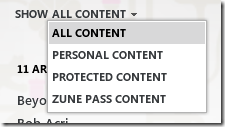
New Backgrounds
Silly as it is every new release I look to see what new backgrounds are available and they didn’t disappoint, my favorite new one is Geisha.
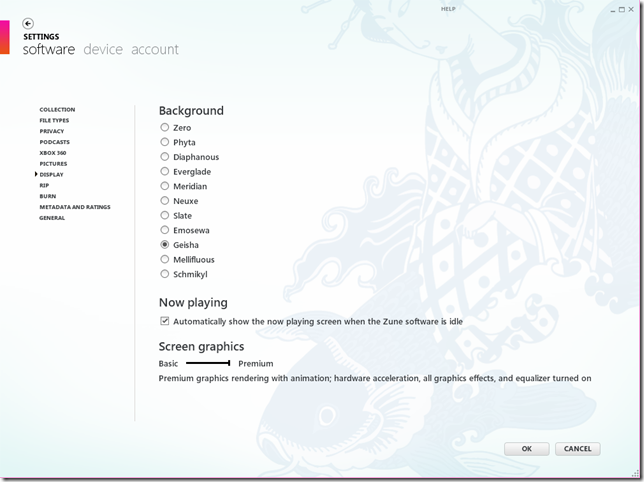
Windows 7 Support
AeroSnap
One of the best UX features in Windows 7 to me is AeroSnap, the ability to use Win+Left/Right Arrow to automatically position a window at 50% of your screen. The Zune 3.0 software didn’t work with it, 4.0 gives us the snap love.
Taskbar Thumbnails
Full support for taskbar thumbnails, including a nice way to quickly pause and rate the current song.
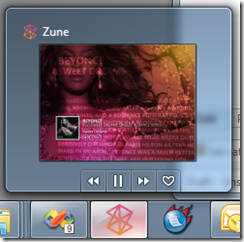
Jump Lists
Another great Windows 7 feature that you slowly come to depend on is Jump Lists, now fully supported with Zune 4.0, offering quick access to your Quickplay pinned items and Smart DJ lists.
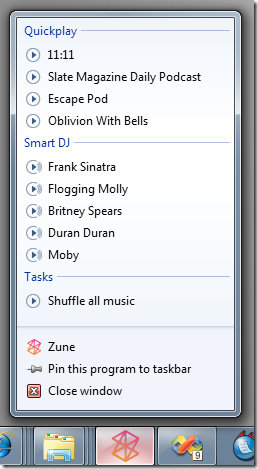
New Now Playing Layout
Another thing I’ve always loved about the Zune software is that instead of going the 1980’s route of WinAmp-style visualizations (sorry candy kids) it went for an artistic mashup of colors, art and metadata. That combined with some typographic treatment has really made the Now Playing screen one of my favorites in the software and something that I’d love to see on my 50” plasma during a cocktail party vs. the seizure-inducing XBox or WinAmp fractural crackfest.
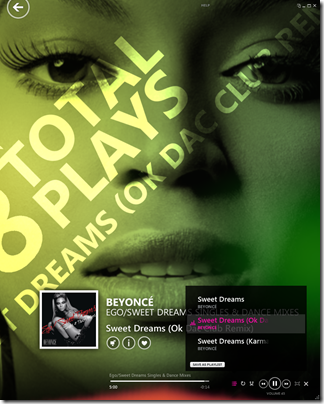
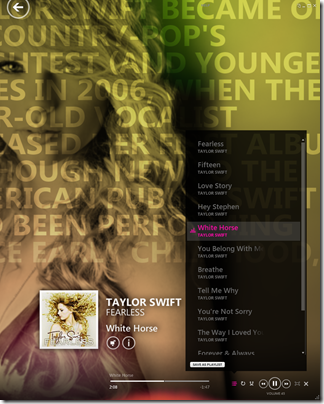
Here is Now Playing when there isn’t any hi-res art to use. Previously all the album covers were the same size, with 4.0 they’re varied giving the UI a more organic feel.
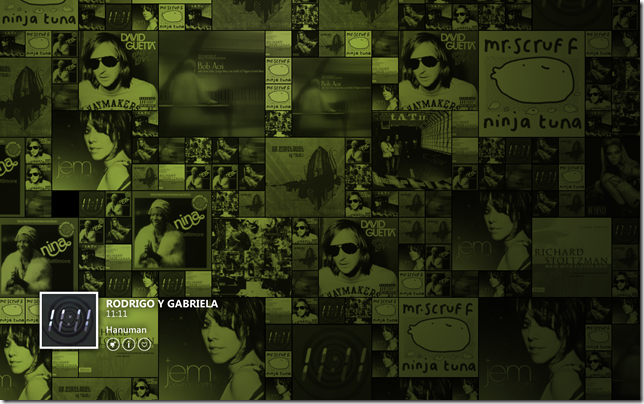
Whew, and that’s just off the top of my head while I’m waiting for my bus  Needless to say the Zune 4.0 brings a host of new features and improvements on existing ones that makes this release exciting even without the ZuneHD. Of course the ZuneHD is here and as I’ll blog about later it’s a beauty.
Needless to say the Zune 4.0 brings a host of new features and improvements on existing ones that makes this release exciting even without the ZuneHD. Of course the ZuneHD is here and as I’ll blog about later it’s a beauty.